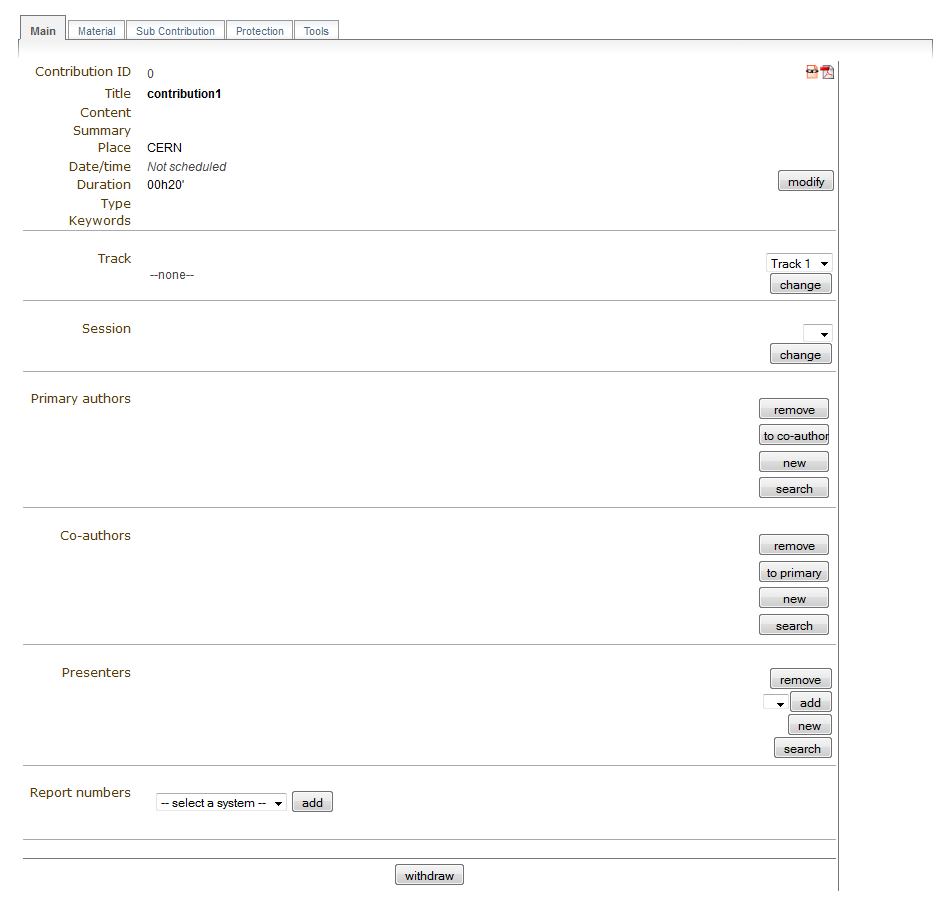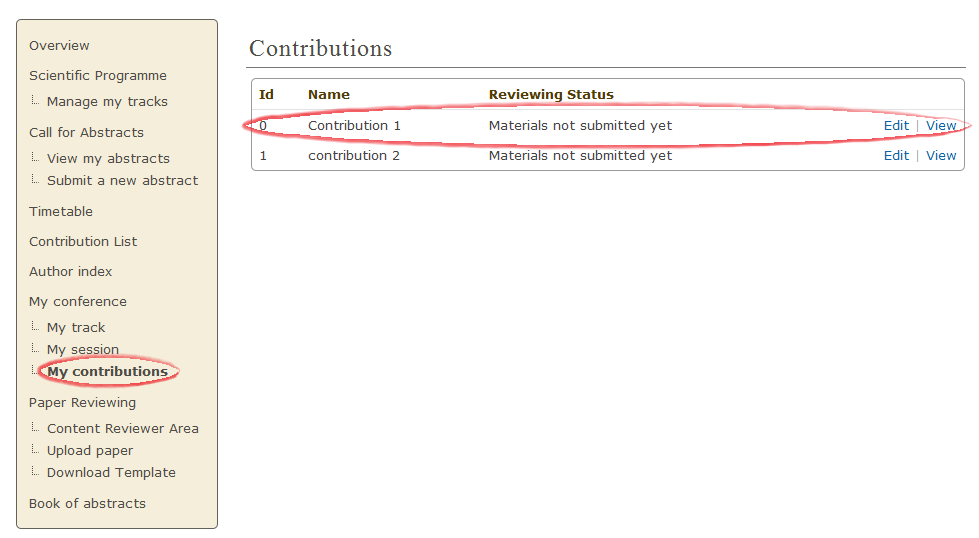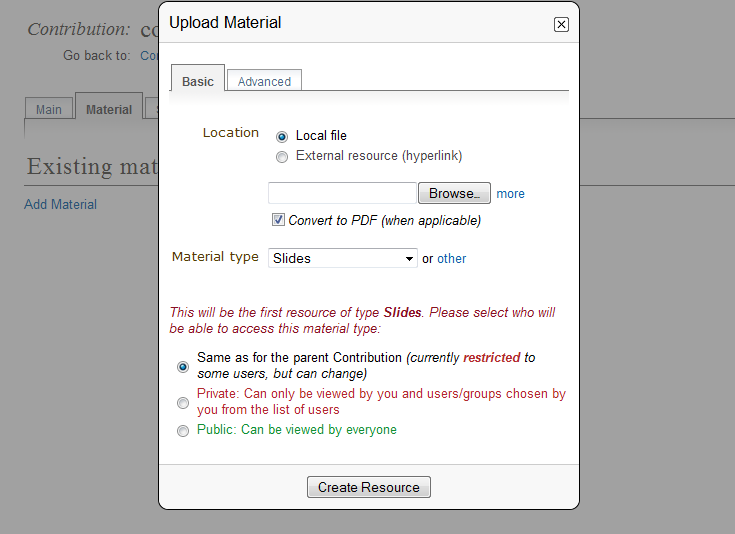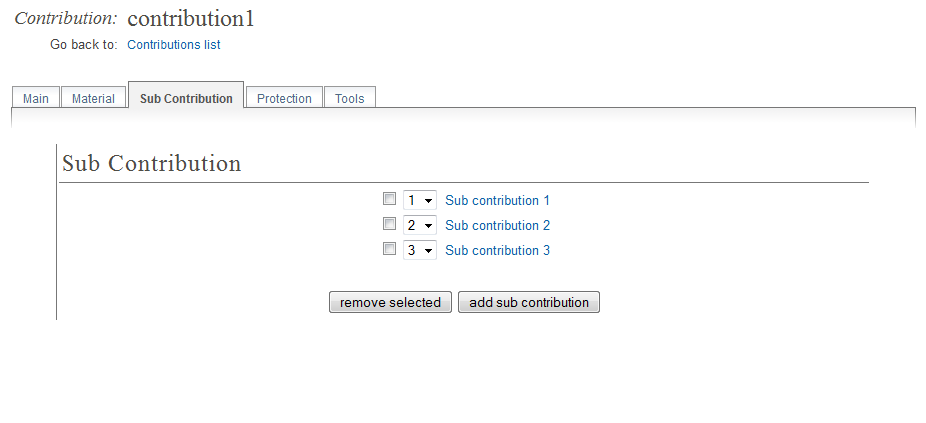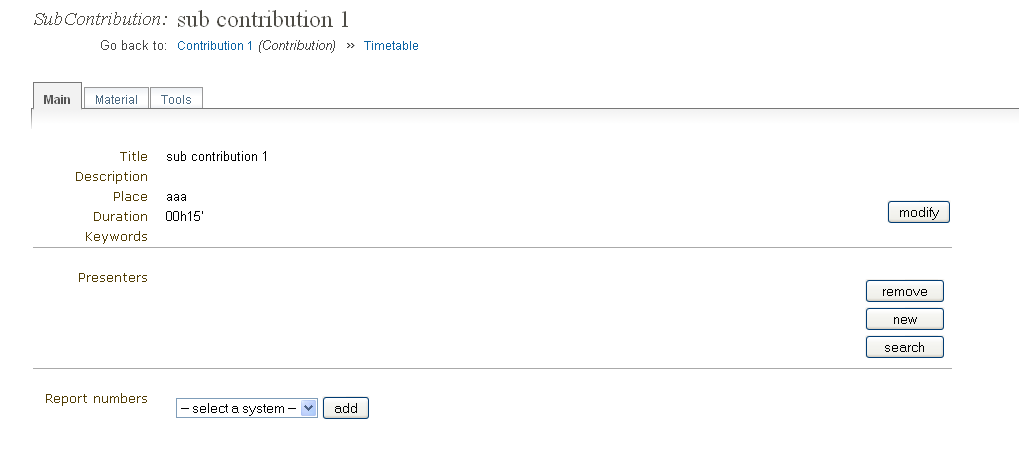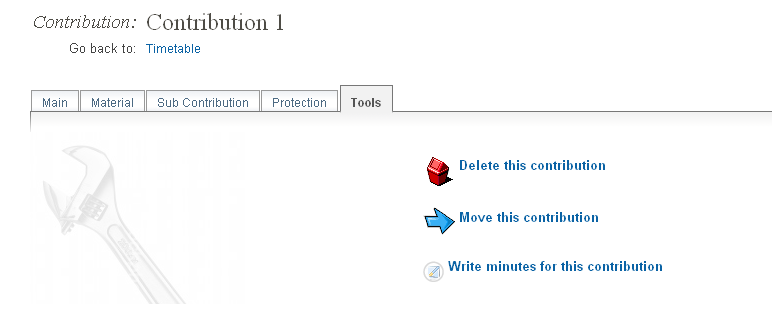Once in the contribution management area you can start managing
your contribution using the following tabs.
1.2.1. Main Tab
In the main tab, you can manage the main information about the contribution;
its ID, title, content, date and time etc. You can assign the contribution
to a track or a session, and select the authors, co-authors and presenters,
as you can see below.
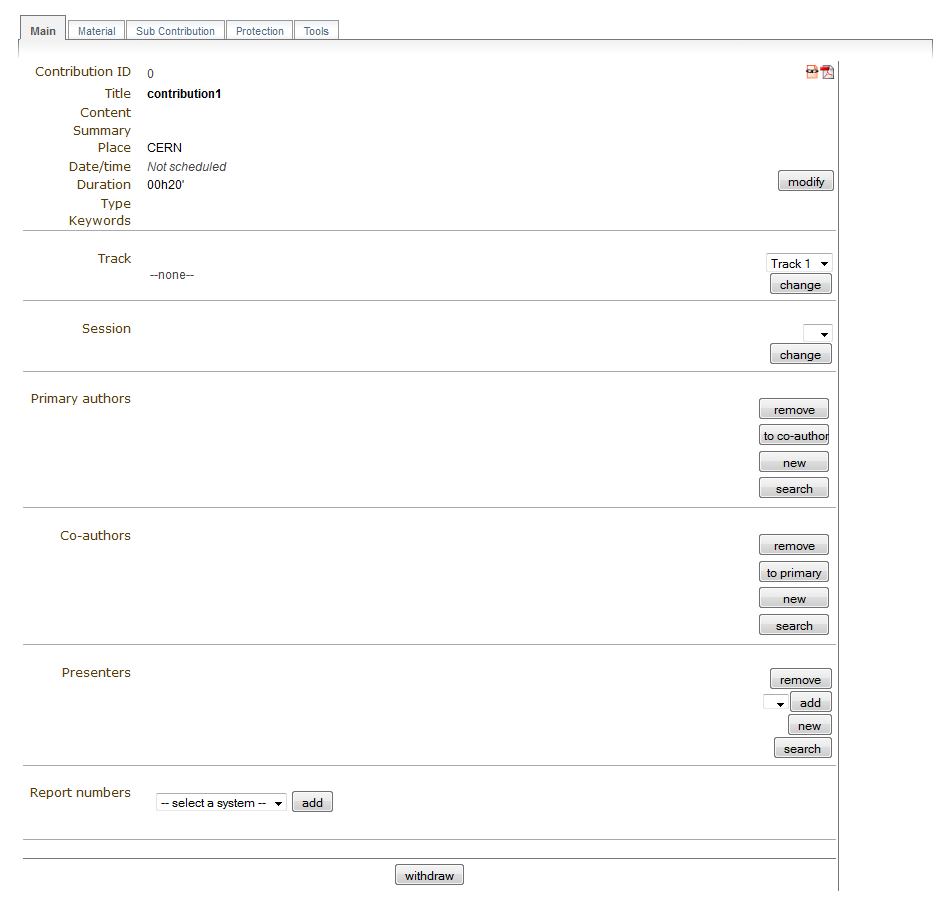
1.2.2. Material Tab
This is where you add or manage any material belonging to the contribution.
To add material, click on Add Material. You will need to upload the material
(video, slides etc.) as seen below.
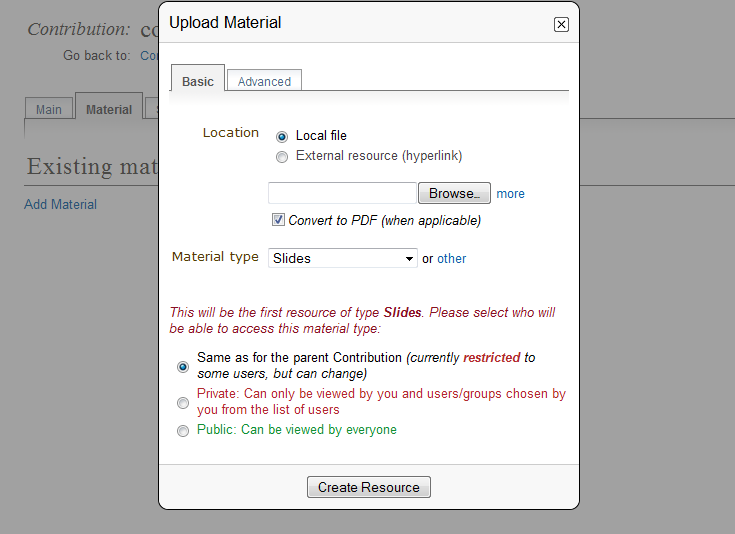
1.2.3. Sub Contribution Tab
The sub contribution tab allows you to add and remove sub
contributions.
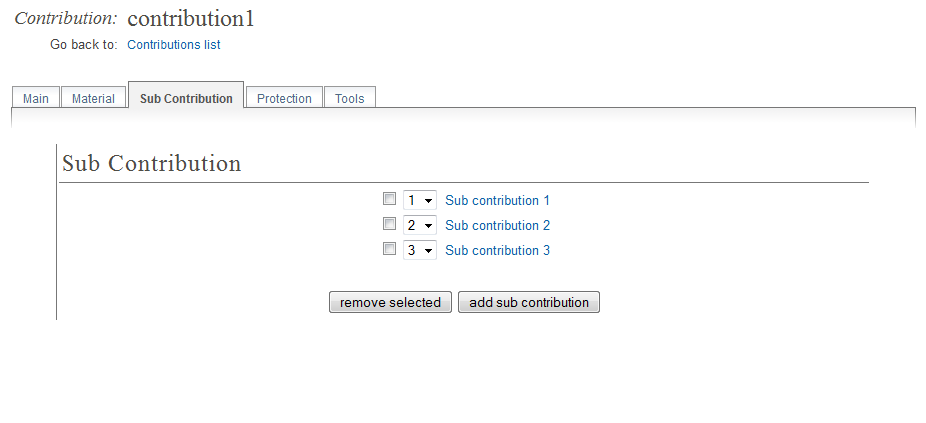
Clicking on the title of a sub contribution will take you into
its management area, where you can add material, change the its main
information, delete it or write minutes for it.
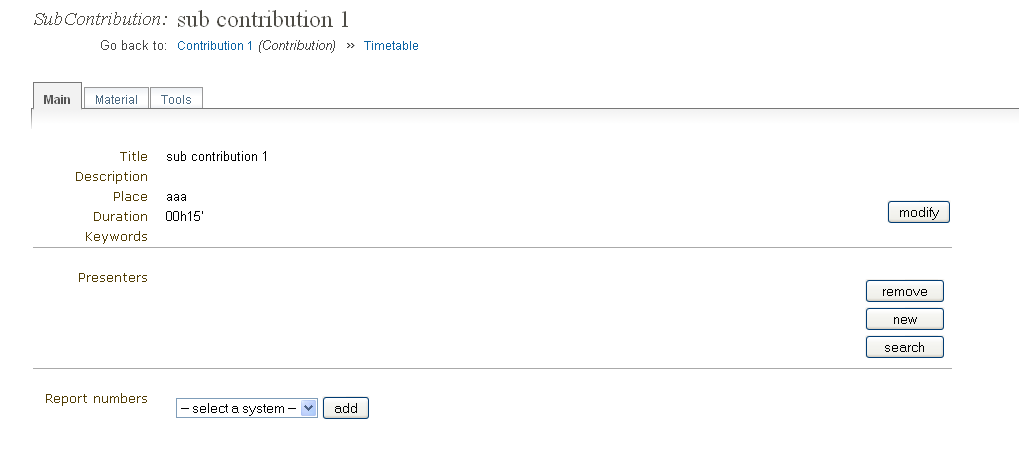
1.2.4. Access Control Tab
The access control tab allows you to add other contribution
managers, set the access control (private, public, inheriting) and to give
permission for users to submit material for your contribution.

For more on Access Control, see Access Control Policy