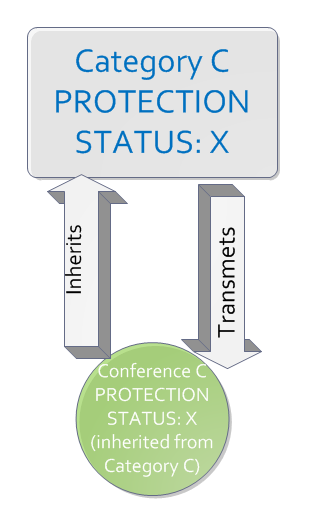9. Protection System¶
9.1. Introduction¶
This section aims to describe the protection system used by Indico to grant or restrict access to users.
9.2. Basic Concepts¶
9.2.1. Inheritance Graphic¶
You can set up a protection policy for almost all the objects that you can create within Indico. This protection policy is based on an inheritance system, meaning that an object is going to inherit the protection from its father, e.g., a contribution can be public but becomes private if we set up its container (a meeting) as private.
The protection objects tree is as shown in the following picture:
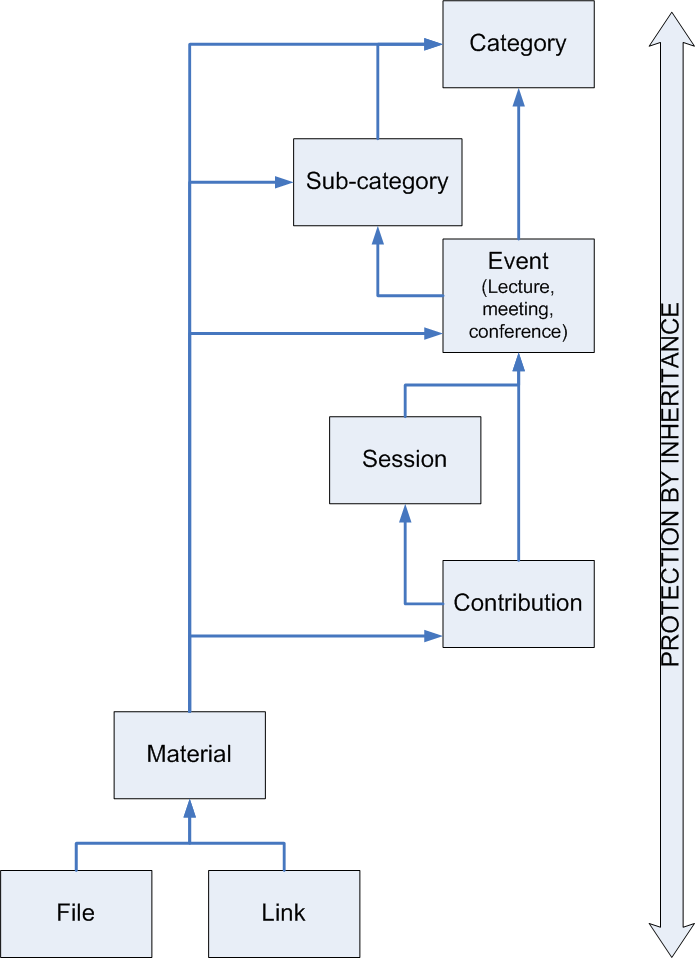
As we can see, a File inherits the protection policy from Material, Material from Contribution, Contribution from Session, Session from Event, Event from Sub-category and Sub-category from Category. The next picture shows an example of this inheritance system. “Category A” is PRIVATE and because of this, “Conference 1” becomes PRIVATE too. As User 1 and User 2 are in the access list for “Category A” they can also access “Conference 1”. The rest of Indico users cannot access “Category A” and “Conference 1”.
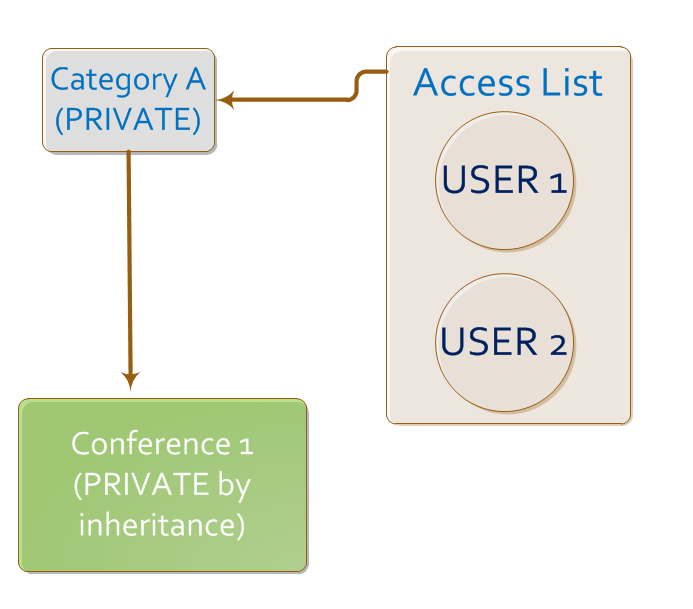
9.2.2. Protection Types¶
For each object (category, conference, contribution, session, etc) in Indico, one can set up three kinds of protection: modification control list, access control setup, and domain control.
- The modification control list contains all the users or groups that can edit and modify an object. Therefore, people in this list will be the managers for the object and they can access all the pages related to it and the objects under it.
- Access control setup: by default, an object is inheriting but we can make it public or private and add restrictions as shown in the section Access Control Policy.
- Domain control: one can protect an Indico object to be accessed only by users who are connected from some given IPs (see Domain Control Policy).
9.3. Access Control Policy¶
In Indico, an object can be a category, an event, a session, a contribution, material, files and links. You need to assign a level of protection to all of these events. There are three different kinds of events in Indico:
Public: Making an object public will make it accessible and visible to anyone. For example, suppose conference A belongs to category A. If the category A is private, but the conference A is public, then only allowed users will be able to access the category A, but everyone can access conference A.
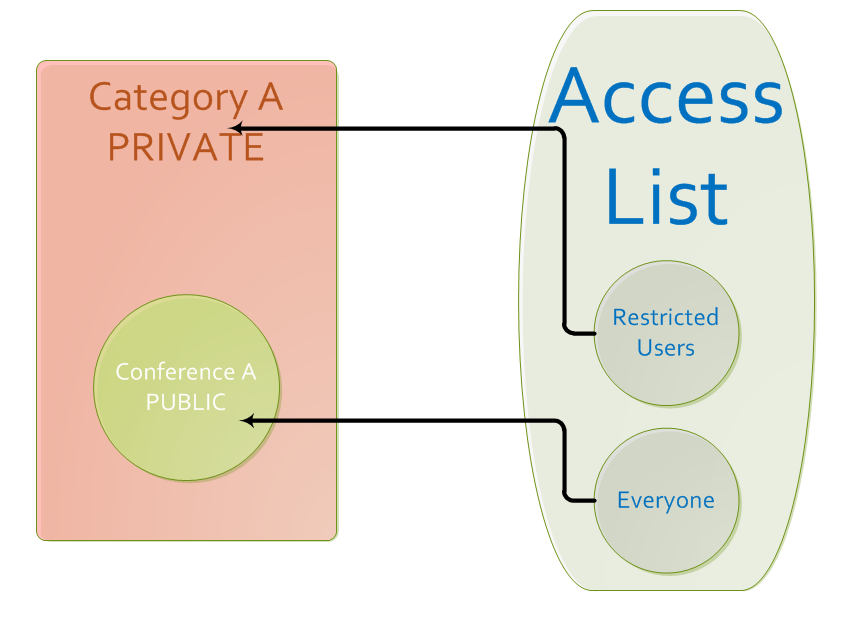
In this graph, only restricted users have access to Category A, but everyone can access Conference A, as it is public.
Private: Making an object private will make it invisible to all users. You will then need to set the users which will have access to it. For example, suppose category B is public and conference B is private, and you allow users 1 and 2 to access the conference. Then everyone will have access to category B, but only users 1 and 2 will be able to see conference B.
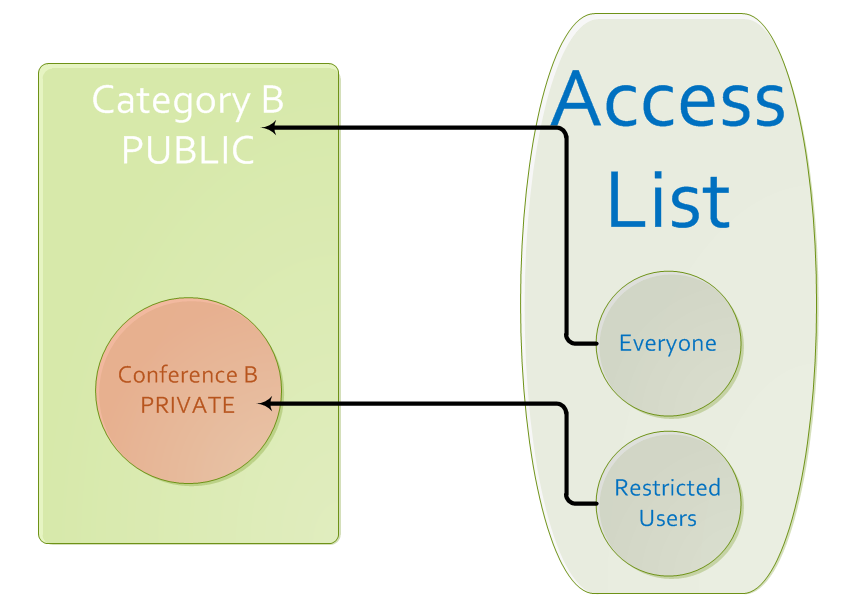
In this graph, everyone can access Category B, but only restricted users can access Conference B, as it has been made private.
Inheriting: Making an object inheriting makes it inherit the access protection of its parent. Changing the protection of the parent will change the protection of the object. For example, suppose conference C belongs to category C. If you make category C private, then conference C will be private; if category C is public, then conference C will be public. Making a category which belongs to the category Home inheriting will make the category public by default.
Here is a graph that illustrates the inheriting example.
In this graph, we see how Category C transmets its access protection to Conference C (which is included in it), i.e. how Conference C inherits its access protection from its parent category, Category C.
By default, all objects in Indico are INHERITING.
9.4. Domain Control Policy¶
If an Indico object (category, event, session, contribution, material, file and link) is PUBLIC, we can restrict the access to users accessing Indico from some given IPs (these IPs could be like 127.1 which means that every IP starting like this will be valid).
If the Indico object is PRIVATE, this checking will not be applied.
If it is INHERITING, it will have the same access protection as its parent. Its access protection status will therefore change whenever the parent’s access protection changes.